The Russia-Ukraine war is arguably the first commercial space war on account of its use of private companies’ imagery for tracking and targeting. The conflict has demonstrated the advantage of knowing what’s happening on the ground and highlighted the role of the space domain for the critical Indo-Pacific region and hot spots around the world. Now, countries across the globe are speeding up their space programs, adding urgency as the U.S. accelerates space modernization.
The proliferation of next-generation satellites is fueling demand for next-generation infrastructure. Virtual ground systems, which use software-defined infrastructure and cloud computing to control satellites, offer a giant leap forward for space operations. These virtual systems are not tethered to a single brick-and-mortar facility. They are more secure and easier to update than hardware-dependent legacy systems. They also allow for the seamless integration of artificial intelligence (AI) and machine learning into space operations. These advances allow operators to process the data that satellites collect rather than simply store it or delete it as unusable. The result is a flood of rich insights that can improve operators’ real-time decision making.
Ground Systems Do the Thinking
While agile constellations of small satellites capture the imagination due to their resiliency and flexibility, it’s the “brains”—the ground system—of each network that direct the mission and secure its success. Command and control (decision making), managing the mission (planning, testing, and operations), and processing and disseminating data are all dependent on the ground system and its operators.
Automating key activities will allow operators to focus on critical decisions and enable seamless integration of systems that are currently stovepiped. Modernizing these functions is critical to keep U.S. space aspirations aloft.
Though $150.4 billion was spent on ground segment technologies in 2023 according to a June 2024 press release from the Satellite Industry Association, many space organizations still have to contend with legacy equipment.
What’s more, there’s no guarantee that new ground systems are using the latest software innovations needed to make systems smart, scalable, and secure. That’s because new ground systems are often included in the contract for an overall space system, which means contractors used to building legacy systems may build the system using techniques they’re already familiar with rather than the latest software innovations.
Why Operators Need Agile Systems
Imagine you’re a satellite operator working in a military or intelligence organization. Chances are, you’re working at a brick-and-mortar ground station performing actions such as maintaining satellite surveillance of a given region, tracking satellites and other space assets, or providing satellite imagery to support a military operation.
You do this by directing a satellite using instructions, or “taskings,” which include multiple actions: defining the area of interest, finding an available constellation, deciding between radar or optical images, ascertaining the viewing angle, and so on. You track different assets across several screens, which adds to the complexity of your work.
Let’s say a satellite spots an adversary’s troops moving on the ground near a contested area. That satellite isn’t scheduled to make another pass over the area for eight hours, so you decide to task another satellite for reconnaissance. It’s an inefficient and time-consuming process.
First, you need to decide whether to turn to a commercial provider or use a classified source. Then, depending on what assets are available and conditions that are beyond your control, it could take anywhere from minutes to hours to get one or more satellites in place and begin downloading images.
For example, if the weather is partially overcast in that region, you need synthetic aperture radar to pierce cloud cover. You also need a satellite with a high-resolution camera—and software-defined solutions that enable it to identify the overcast spots and avoid collecting useless data there—to identify equipment in transit.
You’re feeling the pressure, as every minute the situation on the ground is unfolding. Meanwhile, you know the adversary’s cyber force might be attempting to penetrate the ground station’s aging infrastructure or take the system down altogether.
Streamlining Operations with Data-Centricity
The good news for operators is that data engineering enables software advances that provide new capabilities and flexibility. According to the Department of Defense (DOD) Data Strategy that was released in September 2020, success begins with data-centricity, putting data at the center of the organization and its systems—enabling the U.S. to act on data faster than its adversaries. This approach can be summarized as meaning the network must accommodate the data rather than the other way around.
For ground systems, this shift can be achieved by building open-architecture systems that can adapt for changing missions. DOD’s September 2023 Space Policy directive emphasizes the need to accelerate the transition to more resilient architectures, and DOD mandates modular open-system approaches.
Open-architecture systems allow for built-in zero trust security, providing granular access controls while enabling continuous change. Implemented by technologists who understand the intricacies of the mission, they allow space agencies to build a system around core goals while keeping capabilities flexible to adapt for future priorities and challenges.
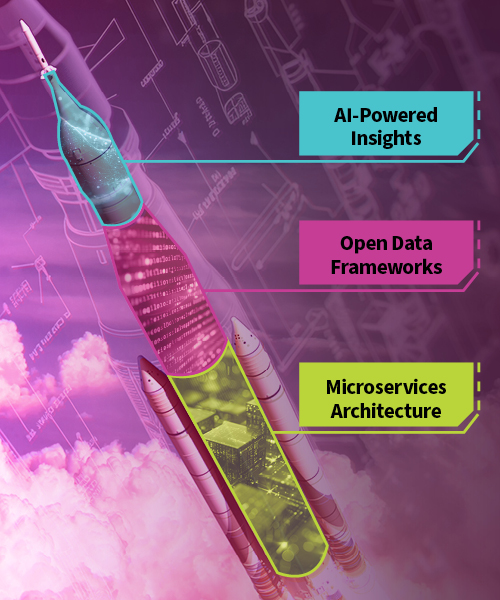
The Power of Open Data Frameworks
Open-architecture development delivers immediate advantages for ground systems:
- Unlike a monolithic system, a system built on open frameworks can be implemented step-by-step, delivering benefits quickly.
- Once space agencies have migrated to a modernized system, a disciplined DevSecOps process ensures continuous integration and continuous deployment with automated cross domain deployments.
- Built-in cybersecurity mitigates threats.
- An open data framework allows teams to incorporate advances from anywhere, whether a defense contractor or a Silicon Valley startup.
The Benefits of Virtual Ground Systems
Add an open-architecture platform to the cloud and you have the option to bypass physical infrastructures entirely. Forward-looking operators are already opting for virtualization, a cloud-based approach using a virtual computing environment. This option provides “hosted anywhere” flexibility and enhanced security—developed faster than physical structures and at lower cost.
With a virtualized ground system, stakeholders receive benefits across functions, realizing:
- Intelligent, automated command and control for more rapid satellite moves, greater precision, and analytics that include courses of action
- Improved mission management for faster planning and smoother upgrades and integration of sensor data feeds across systems and constellations
- Rapid data transformation for fast data collection, processing, storage, and dissemination
- AI and machine learning to continuously advance capabilities with models that change at the speed of mission
A virtual space ground system using a multicloud platform gives organizations the flexibility to adopt new technologies and adapt to evolving mission requirements. It allows satellite managers, operators, and technicians to manage missions on a single laptop using a plug-and-play architecture that delivers both zero trust security and resiliency to stay operational after an attack. Also critically important, intelligent automation reduces the space tasking process from days to hours—or even minutes.
The Elements of Open Architectures
Just as rockets are propelled by liquid fuel made of elements such as hydrogen and oxygen, modernized ground systems—whether traditional or virtual—are propelled by data-centric elements. Federal agencies can incorporate these elements even into legacy systems, giving them the benefits of modernization which the Space Force, as the newest agency, is already using as a foundation to build on.
Microservices architecture
Breaking monolithic services into modular, independent elements enables scalability and customization. For example, stakeholders can adapt an existing containerized service as-is, replace it, or adjust it for a specific use. Open application programming interfaces (APIs) ensure interoperability with any technology and support rapid updates to take advantage of technological advances.
Open data platform
This modular data ecosystem ingests, translates, stores, organizes, and makes data discoverable and accessible. This includes DevSecOps tools with a deployment framework; a continuous integration/continuous deployment (CI/CD) pipeline; a data platform that onboards and stores new feeds securely; and a centralized data catalog, allowing for easy discovery using common metadata standards.
Cross domain shared services
As multidomain and joint operations become more critical in the face of increasing global threats, sharing mission-relevant data flowing up or down classification levels must become faster and easier. At the same time, stakeholders need to fuse multi-intelligence and multidomain data for more nuanced insights.
Zero trust architectures
Employing granular security to space data is essential to protect space assets and ensure partners can safely share data at varying security levels. To provide effective cybersecurity and rapid ground system development, data engineers must build on a platform that ensures zero trust’s core principles— assume a breach, never trust, always verify, and allow only least-privileged access—are built in from the ground up.
Transforming Space Missions
Open data frameworks are key, enabling organizations to integrate the siloed data they’ve been collecting by taking advantage of machine learning operations (MLOps)—the ability to build, train, and tune AI models for insights on what has happened and how to respond.
Let’s go back to the scenario where you’re the operator. Think of the difference it would make to be notified of a situation and be provided with recommended courses of action.
- For defense operations, a model can incorporate multi-intelligence images of a region to analyze trends and predict the likelihood of a military attack.
- For weather intelligence, a model can incorporate past events and information from diverse sensors to better predict future severe weather impact scenarios.
Integrating Large Language Models
The data-centric framework provides secure and repeatable processes, with a DevSecOps pipeline connecting directly to the data. This approach allows space organizations to field AI solutions rapidly and apply the benefits of large language models (LLM), deep learning algorithms able to solve complex problems.
Moreover, forward-looking virtual space ground stations can provide the power of networked LLMs. These algorithms, each trained on vast datasets, share knowledge to generate rapid insights and provide recommended courses of action.
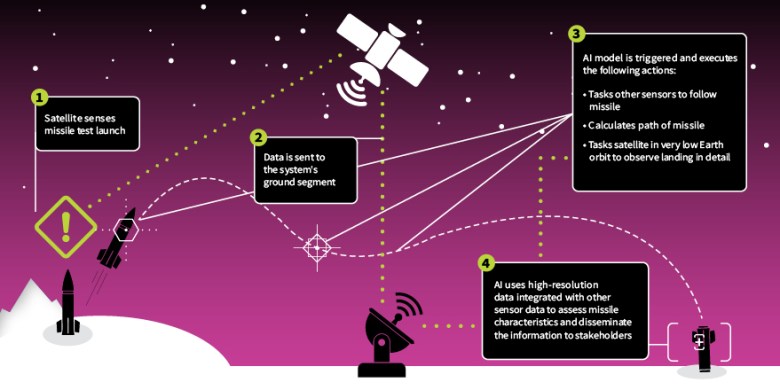
Accelerating the Mission for You, the Human
Let’s return to the example where you’re the operator of a satellite observing troop movements below. Instead of being in a decades-old facility juggling multiple screens, you’re now at a remote location, working on your laptop.
Thanks to virtualization and automation, you’re experiencing a very different scenario. The virtual ground system has alerted you to unusual troop movement in the area and provides a list of commercial satellites that are available to be tasked for Earth observation, along with key insights such as the cost for using each one, the image fidelity you can expect, and the dwell time that you need to factor in. Finally, it provides a two-part recommended course of action:
- Task a commercial Earth observation satellite and a classified radar satellite to do a flyover.
- Notify allies in the area of troop movement and its coordinates. You review the recommendation and press Execute.
The virtual system automatically executes both parts of the recommendation. Within minutes, naval vessels nearby move toward the area in a show of force, and the adversarial troops, caught off guard by the rapid action, begin to disperse.
This is just one example of how smart, scalable, secure virtual ground systems can help humans enable the one thing that’s better than winning a war: avoiding conflict altogether through effective deterrence.
Key Takeaways
- The proliferation of small satellites is fueling demand for cloud-based ground systems that allow space agencies to adopt advanced capabilities and avoid the cybersecurity risks of brick-and-mortar facilities.
- A virtual space ground system using a multicloud platform and plug-and-play architectures makes it possible to manage space missions on a single laptop and can reduce the satellite tasking process from days to hours—or even minutes.
- With virtual ground systems, open data frameworks enable organizations to leverage machine learning operations (MLOps)—the ability to build, train, and tune AI models for insights on what has happened and how to respond.
Meet the Authors
Josh Perrius is a senior leader in Booz Allen’s national security space business.
Ginny Cevasco is a senior leader in Booz Allen’s national security space business.

